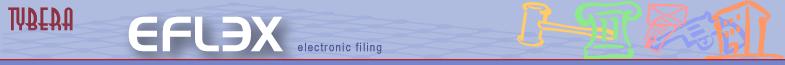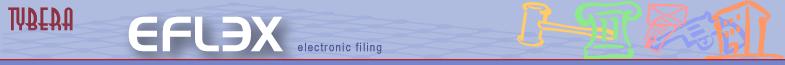
eFiling Frequently asked Questions 
-
Make sure your email account accepts email
from the court and does not treat these emails as spam and block
them from reaching your account. Just as a precaution, please check the spam
In-Box for email from the court before choosing “delete all.”
-
When an attorney leaves a law firm and substitute
counsel will take over the case, a Notice of Substitution of Counsel should be
filed prior to the attorney’s departure from the firm.
-
It is suggested that a support person within the firm
be included as the secondary email address to receive the Notification of
Electronic Filing with the attorney as the primary email address.
-
It is your responsibility to maintain your personal
information to include an up to date and accurate email address which is
located under My Profile. . . My User Profile.
-
Be sure to change your password if you have shared
that password with a co-worker and that co-worker has left the firm. To do so,
go to My Profile. . . Change my Password.
-
Before preparing your pleadings, to determine who is
going to be electronically notified and to whom you must provide a paper copy,
to go Cases. . . My Cases and click on Certificate of Service.
-
The service of document through ECF is not contingent
upon Clerk acceptance of the document for filing. Service of the document
through ECF does not constitute a representation that the document has become
a part of the official court file. It merely represents that the document has
been submitted for filing.
-
Sign the document with:
s/Attorney Name
Bar Number
Street Address
City, State and Zip Code
Phone Number
Email Address
-
Do not combine motions and proposed orders into one
document. Read the eFiling Procedures for detailed information.
-
Limit the number of motions filed in a pleading to
one.
-
The Court does not provide legal advice. Refer
to the rules and the eFiling Procedures and remember that only the “how”
has changed. The rules still apply.
-
When filing an emergency motion, the attorney needs to contact
the court or the court may not be aware of the motion until the
following day.
Most courts using electronic filing are currently treating use
of an attorney’s unique system login and password along with
s/Attorney Name as a signature. Attorneys/parties should retain
documents containing original signatures for the pendency of the
case to include the appeal time. See the Procedures Implementing
Electronic Filing.
Within ECF, use the My Cases menu to select “Get Service List” for
the case in which you will be filing a document. This will generate the list that
will tell you who is being electronically notified and who you will need to send
the paper copy to.
Can any attorney access any other case
information?
Only counsel of record and parties to the case may remotely view
or access electronically filed cases.
When a document is efiled a Notice of Electronic
Filing [NEF] is automatically generated and emailed to the registered
parties in the case. The NEF includes the title of the document filed,
the date, time, filing party and also includes a list of the case
participants that will be electronically notified and the case participants
that will be notified by paper. In the NEF there is also a link to
the court's web site efiling login page where they will be able to log in and
access the case file and the documents filed.